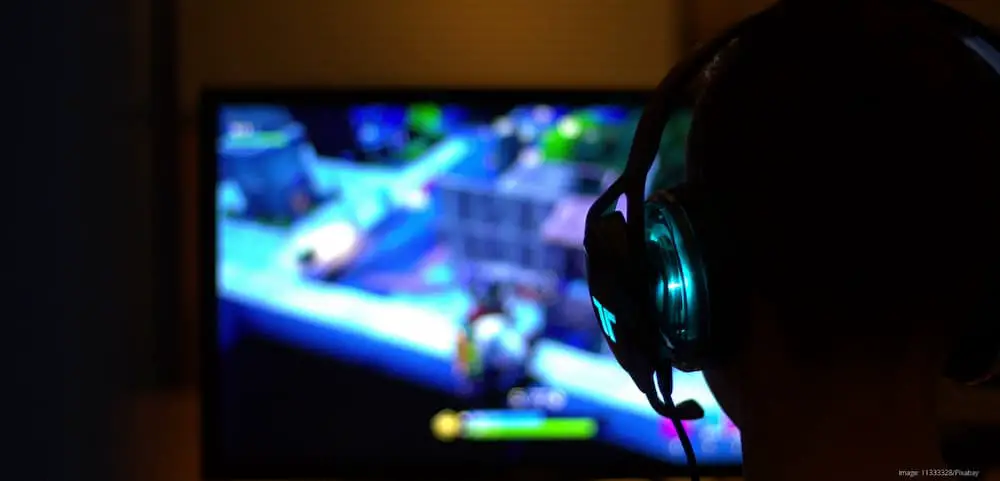It’s not surprising that there’s a lot of beginners asking about gaming equipment for YouTube. Video games are a huge industry, and set for even further expansion.
According to Statista, in 2020 the market size of the video gaming industry in the United States was estimated to be worth 60.4 billion U.S. dollars. More than 66% of US residents are gamers.
Obviously this means plenty of gaming jobs in tech, marketing and retail, but the rise of streamed gaming channels has provided a great business for the lucky few streaming platform superstars. Forbes reported that in 2019 the highest-paid gaming channels took in over $120 million. They also noted that the top earners tended to be influencers rather than top tier competitive eSports winners.
To get a live streaming channel of your own off the ground requires gaming equipment which you may already own. But there’s so much more to running a successful business as a YouTube gamer than streaming your favourite game in front of a camera.
YouTube Channel or Twitch?
Before you head off to start recording and throwing out any old content on your YouTube gaming channel, take a step back and plan your strategy.
The highest earning YouTube channel in 2020 was presented by 8 year old Ryan Kaji, unboxing toys. Also in the top three YouTube channels were Dude Perfect (five friends doing stunts and breaking Guinness World Records), and Anastasia Radzinskaya (a five-year-old treated for cerebral palsy). Markiplier is listed as a top gaming channel, but the video content mixed gaming with other entertainment.
Meanwhile, many of the highest paid gaming channels are on other streaming platforms. In August 2019, Fortnite streaming star Kyle “Ninja” Blevins, (earnings of $17 million that year) moved from Amazon’s Twitch platform to Microsoft’s Mixer. Less than a year later, Mixer was shut down and Miscrosoft recommended users transfer across to Facebook Gaming.
So you’ll need to plan which platform you prefer, why, and how to emulate those who do well on it.
Plan Your Gaming Video YouTube Content
Next, you need to work out the focus of your channel. It’s not just a matter of buying gaming equipment for YouTube and then playing whatever you want or whenever you want.
Gamers stream hundreds of hours of content every minute. You must get discovered as a gamer and build your audience by delivering consistently good quality content on a topic your audience wants to hear about.
Pick a game you’re really knowledgeable about, so you can walk viewers through their pain points. Live streaming this is more risky that spending lots of time on editing software making sure the final video content is entertaining and fast paced.
Alternatively, identify a spin on the topic, or something about your personality that helps you stand out from the crowd. Creating video content for a niche means people come to your YouTube gaming channel or Twitch stream knowing what video content they’re looking for. But to stand out from the YouTube gaming channel competition, you need an angle that entertains and makes people come back for more.
Gamer Engagement
Spend time engaging with your audience. Comments and suggestions are part of a two way process. You’d be surprised how time consuming this is, but it’s the fastest way to grow your YouTube gaming channel. Responses from a gamer make the audience feel connected and more loyal. But in addition, the YouTube algorithms note engagement and in turn increase their recommendations of that gaming channel to other YouTube gaming channel audiences.
Also think about the timing of each session. Instead of one video running for 8 hours, a popular alternative is:
- Video 1: 1 hour
- Videos 2-5: 30 minutes each
YouTube Gaming Equipment for Beginners
The best equipment for YouTube gaming when you’re just starting out needs a balance between decent video quality, decent mic for sound, and tight budget. Don’t rush out to buy a Blackmagic video camera, mirrorless camera, condenser mic or gaming pc until your streaming platform pays for it.
The core equipment for making gaming videos for YouTube or Twitch is:
- Fast broadband & home router to cope with gaming and uploading demands
- Computer for 1080p recording – i7 CPU, decent graphics card (1060+ GPU), large drive (1-3TB)
- Monitor, keyboard, mouse & larger mousepad
- External drive for backups
- Screen capturing streaming software – OBS (Open Broadcaster Software) is popular
- If you don’t have a 1TB+ computer, use a console
- capture card for a console – e.g. Elgato Game Capture HD60 is a popular capture device
- PS4 has a YouTube stream feature
- USB Webcam or digital camera with 720p- small image of your face on screen provides drama & humour
- Good lighting to show your face clearly on camera
- Decent background for the camera, or green screen
- Gaming headset – avoids audio feedback from speakers
- Audio interface via mounted recording microphone (e.g. XLR microphone, lavalier microphone,
- HyperX QuadCast)
- Alternatively use a clip-on mini lavalier mic
- Or a USB mic-headset to combine the headset and microphone
- Voice chat – if you want to record sessions with friends
- Video editing software on your computer (or phone, if necessary) – YouTube Movie Maker is popular
- Branding – added to video, social media, merchandise etc
- Set up new business accounts for YouTube Studio, Twitch etc
- Consider a business only use account for each game, separate to your personal gaming
How do I record myself playing video games?
You can enter the world of live streaming. It requires a wide range of social skills and a charismatic personality to engage a gamer audience as you play a game. A YouTube gamer who can pull this off is the exception, even if it does look easy.
Instead, take your video recording and then cut it down with editing software. Your game footage will be a fraction of what you recorded, and takes much longer than live streaming. But it means your video content will be consistently engaging, as long as you identified and implemented a decent strategy. You can even add more commentary with your external mic.
Your Gaming YouTube Strategy
When using editing software, keep thinking back to your Twitch or YouTube channel strategy. The expertise, focus and quirks in your plan have to come across consistently. Always ask yourself why people would watch your gaming video instead of another gamer.
It takes ages to edit – even longer than making the video recording in the first place. Plus, in those early days when you have no audience or followers this can be really hard on your motivation.
Most people give up really quickly, even before they’ve worked out how to record and edit well.
That’s why you don’t rush out to buy the best equipment for YouTube gaming on the market until you know this business will earn you money.
The Gaming YouTuber Business
If gaming content is a business to pay the bills, it’s a job. You show up even when you don’t feel like it, and have to do great work every time. And the real money arrives only when you’re big enough for brand deals.
YouTuber and Minecraft vlogger Preston Arsement keeps working, even if some years he makes $14 million or more. He employs 25 people to help run his seven channels.
The reality for most people is that their attempt to monetise their gaming hobby by recording and streaming random live game footage doesn’t succeed. Getting together the live streaming equipment and decent microphone proves challenging. Producing entertaining video content, collecting subscribers and an engaged audience takes time and patience most people don’t have. Many give up after a matter of weeks.
So if you invest in the equipment for Twitch or YouTube gaming videos, and enjoy recording gaming videos for streaming, but find some aspects challenging, remember to treat it as a business and keep going even when the early days seem difficult.
More Filmmaking Topics
.
.