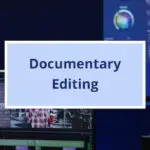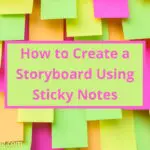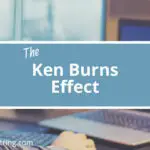Learning how to remove background noise from video is an essential skill to overcome the everyday risks of unwanted sounds in the background.
As an an aspiring indie filmmaker, you understand the importance of creating high-quality videos that capture the attention of your audience.
However, it’s not uncommon to encounter unwanted background noise in your footage, which can be distracting and diminish the overall quality of your production.
But fear not, there are several ways to effectively remove background noise from your video.
Why remove background noise from video?
Removing background noise from video is crucial for creating high-quality content. Background noise, such as wind, traffic, or room echo, can distract viewers and diminish the overall viewing experience.
It can make it difficult for viewers to hear the dialogue or the intended audio elements. Background noise can also be distracting and take away from the overall viewing experience.
By eliminating these unwanted sounds, you ensure that your audience can fully focus on the visuals and the intended audio.
Common types of background noise
Background noise is a common issue that filmmakers often encounter in their videos.
Wind noise can be particularly disruptive and can make it difficult to hear the dialogue clearly.
Traffic noise can also be a problem, especially if the filming location is situated near a busy road.
A passing plane leaves a strong audio imprint in your audio files.
Workmen erecting scaffolding bang, crash and shout, unaware you’re filming in a nearby flat.
Room echo can create a hollow and unnatural sound in the video.
Clean Audio with Veed
Veed Studio explains How to remove background noise from video (FAST). Veed is an online video suite for recording and editing videos in the cloud.
Topics covered in this video include:
– Background noise removal using software settings
– Use of “clean audio” button to remove background noise and enhance voice clarity
– Duration of audio cleaning process depending on video length
– Demonstration of the difference in audio quality after removing background noise
– Background noise removal using an artificial intelligence feature
– Veed’s AI feature to remove background noise from videos online
– Toggling the feature on and adjusting volume levels using a slider
– Exporting the video with the cleaned audio using a click of a button
– Downloading the edited video after rendering has been completed
– Encouragement for viewers to ask questions, like, subscribe, and hit the notification bell
– Demonstration of removing background noise from a video using Veed’s clean audio tool
– Alec’s comparison of the original video with background noise and the same video after the clean audio tool has been used to remove the noise
– You can try out Veed for free
Clean audio during filming
Capturing clean audio during filming is crucial for indie filmmakers. Background noise can greatly impact the quality of the video and distract viewers from the intended message.
By selecting a quiet filming location, scheduling shoots during quieter times, using directional microphones and windshields, and reducing echoing with soundproofing materials, filmmakers can ensure that the audio is clear and free from unwanted noise.
Additionally, techniques such as placing microphones close to the audio source, adjusting microphone sensitivity and gain levels, using headphones to monitor audio while filming, and encouraging actors to speak clearly and enunciate can further enhance the audio quality.
Select a quiet filming location
When it comes to filming, selecting a quiet location is crucial in ensuring clean audio.
Look for places with minimal background noise, such as secluded countryside or indoor spaces away from busy streets.
Avoid areas with heavy traffic or loud machinery nearby.
By choosing a peaceful filming location, you can significantly reduce the amount of background noise in your videos.
Schedule shoots during quieter times
Scheduling shoots during quieter times can make a significant difference in reducing background noise in your videos.
By avoiding peak hours or busy times of day, you can minimize the chances of capturing unwanted noise from traffic, construction, or other distractions.
Look carefully at a map to spot potential problems. For example, children playing in school playgrounds, or coming out of school in great numbers at the end of the day, can be heard from quite a long distance.
Planning your shoots strategically and being mindful of the environment can help ensure cleaner and more professional audio in your videos.
Use directional microphones and windshields
Using directional microphones and windshields is a great way to minimize background noise in your videos.
Directional microphones are designed to pick up sound from a specific direction, allowing you to focus on the desired audio while rejecting noise from other sources.
Windshields, on the other hand, help reduce wind noise when filming outdoors.
By using these tools, you can capture clean and clear audio for your videos.
Reduce echoing with soundproofing materials
When it comes to reducing echoing in your videos, soundproofing materials can be a game-changer.
Acoustic foam or absorption panels can be used to cover the walls of your filming location, effectively minimizing echo and creating a cleaner audio environment.
By implementing these soundproofing techniques, you’ll be able to capture high-quality indoor audio without any unwanted distortion or noise.
Place microphones close to the audio source
Placing microphones close to the audio source is one of the key ways to minimize background noise in video recordings.
By positioning the microphone as close as possible to the sound you want to capture, you can reduce the impact of ambient noise and improve the overall audio quality.
This technique allows for clearer and more focused sound, ensuring that the desired audio elements are captured without interference from unwanted background noise.
Adjust microphone sensitivity and gain levels
To further reduce background noise in your video, adjusting the microphone sensitivity and gain levels can make a significant difference.
By lowering the sensitivity, you can reduce the amount of ambient noise picked up by the microphone.
Additionally, adjusting the gain levels can help balance the audio levels and minimize unwanted noise.
These simple adjustments can ensure that your video has clear and crisp audio.
Use headphones to monitor audio while filming
Using headphones to monitor audio while filming is an important step in achieving clean and noise-free recordings. By wearing headphones, indie filmmakers can easily identify any background noise or unwanted sounds that may be present during the filming process.
This allows them to make immediate adjustments and ensure that the audio is captured accurately and without any interference.
So, don’t forget to grab a pair of headphones before you start filming to enhance the audio quality of your videos.
Encourage actors to speak clearly and enunciate
Encouraging actors to speak clearly and enunciate is essential for capturing clean audio in a video.
By ensuring that the actors articulate their lines and pronounce words clearly, background noise can be minimized during the filming process.
If the dialogue isn’t clear, you’ll need to re-record later in a studio or quiet recording setting.
Popular software options
When it comes to removing background noise from video, there are several popular software options available.
One such option is Filmora video editor, which offers a range of tools for noise reduction. Another option is Audacity, a free open-source audio editing software that can be used to remove background noise from both audio and video files. These software options provide users with the means to achieve cleaner audio in their videos, allowing for a more professional and enjoyable viewing experience.
Using noise reduction tools
One of the most effective ways to remove background noise from video is by using noise reduction tools. These software options are designed to analyze the audio and identify and remove unwanted noise.
To use these tools, start by importing your video into the software.
Then, select the audio track and apply the noise reduction effect.
Adjust the settings to your desired level of noise reduction, being careful not to overdo it and create an unnatural sound.
Spectral editing involves isolating and manipulating specific frequencies in the audio to reduce unwanted noise. This involves fine-tuning the denoise level to weak, mid, or strong, depending on the desired noise reduction.
EQ adjustments, on the other hand, involve fine-tuning the audio frequencies to enhance desired sounds and minimize background noise, making the audio sound more natural.
Finally, preview the result and make any necessary fine-tuning adjustments.
By using tools like spectral editing and EQ adjustments, you can target and eliminate unwanted noise.
However, it’s important to strike a balance between noise reduction and preserving the desired audio elements, ensuring that your final result sounds natural and professional.
More for filmmakers
- Low Budget Filmmaking: More for Less
- Lighting Department Film Roles
- Shooting An Interview
- Documentary Editing
- What is Sound Design in Film?
- Color Grading for Documentary Series or Film
- Film Set Etiquette: Professional Behaviour on Set
- Observational Documentaries And Their Impact
- Essential Skills for Film Industry Professionals
- How to Create a Storyboard in 6 Simple Steps
- What Makes a Film Successful
- Breaking into the Film Industry without Experience
- Sports Documentary Filmmaking
- How to Create a Storyboard Using Sticky Notes
- Remove Background Noise From Video
- Why Do Filmmakers Use Clapper Boards?
- Indie Films
- Indie Filmmaking
- What is Post Production in Film
- Ken Burns Effect: Creating Eye-Catching Sequences